How to Create Your Own Personalized AI Coloring Pages?
26 August 2025
Welcome to ColorAria!~
Hey there! We hope you’re having a wonderful day. Are you looking for a fun, creative, and stress-relieving activity?
With ColorAria’s AI coloring page generator, you can create personalized coloring pages online in just a few clicks. Whether you’re a teacher, parent, or an adult who loves coloring for relaxation, this step-by-step guide will help you get started.
Let’s dive in.
Step 1: Navigating to the dashboard:
👉 Just click here to open the dashboard! (don’t worry, it’ll open in a new tab so you can keep following this guide)
Not registered yet? No problem! Click here to register! (it's a new tab too!) Every new user gets 4 free credits to test out our AI Coloring Page Generator. No credit card required.
Once you’re signed up, you’ll see this page:

✨ Congratulations! You’re ready to start creating coloring pages!
Step 2: Write your first prompt!

Here’s where the fun begins. In the text box, type anything you can imagine.
- A duck paddling in water
- A bird swooping down for a worm in the forest
- A castle floating in the clouds
- Or something totally wild from your imagination?
The possibilities are endless and your imagination is the only limit!
But let's keep our imaginations in check, and try the out the bird prompt together!
Below the text box, you’ll find aspect ratio options. To keep things simple, let's start with the default 1:1 square format.
Step 3: Explore Advanced Options (Optional)
Want to take things up a notch? We’ve got two advanced features:
- High-Resolution Mode
Generate coloring pages at higher native quality by flipping the switch. (Available for paid members only.) - Image Repetition
AI images are never identical, even with the same prompt. By generating multiple versions of the same prompt, you can compare results and choose your favorite. Each extra generation will cost credits, but it’s worth it for finding that perfect page!
Step 4: Generate Your Coloring Page
Once you’re ready, click Generate and let the AI work its magic. Your image will take a little time (sometimes up to a minute), but once it’s done… 🎉
You’ll have a brand new coloring page, ready to download!

And just like that, your first AI-powered coloring page is complete! Easy, right?
Don't like it? Just generate again!
Bonus Tip: Stuck for ideas?
If you need inspiration, click the “Guide?” button in the top-right corner of the prompt box.
You’ll see a list of helpful tips to guide the AI toward creating the perfect image.

What’s Next?
What you’ve seen so far is just the beginning, upgrading your account unlocks even more creative tools.
👉 Depending on the plan you choose, you can unlock:
- Image Library - a built-in collection of stock images you can instantly transform into coloring pages (perfect if you don’t feel like typing prompts).
- Image-to-Image Generation - upload your own photos or sketches and turn them into coloring pages.
- More Features Coming Soon - we’re constantly adding new ways to create and improve your coloring experience!
✨ Explore our pricing plans here to see which tier works best for you!
Thank you for reading, I hope you learned something new and happy coloring! 💜
Oh, and if you're not registered yet, here's the link again, no credit card needed!
We look forward to seeing what you're able to create!
More articles to binge on:
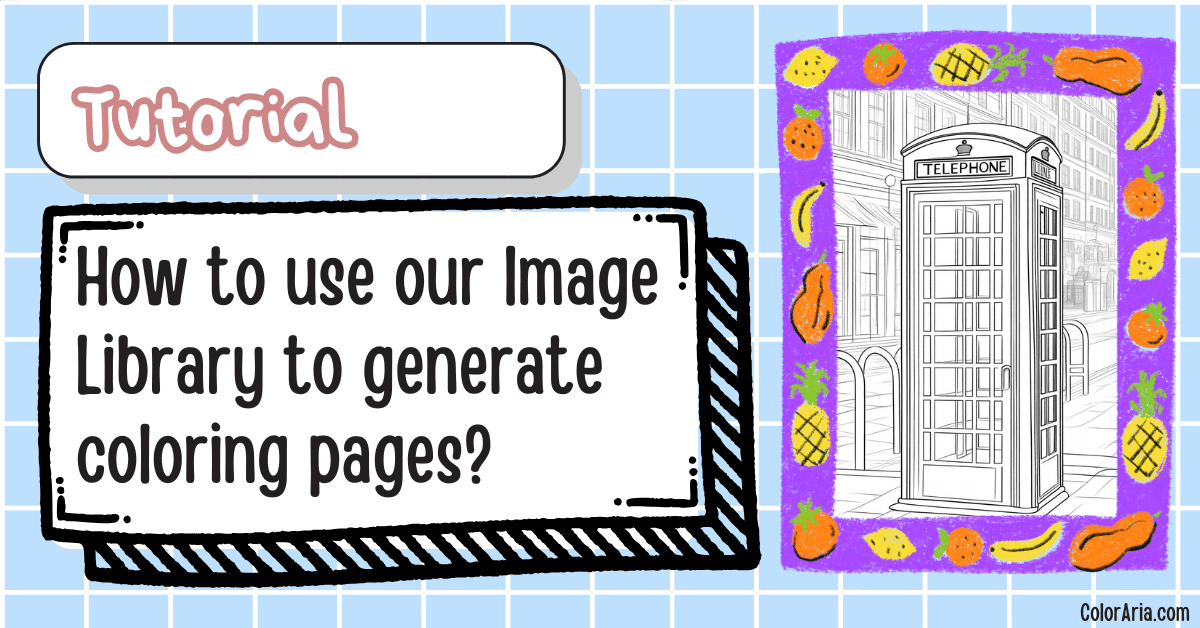
How to Use the Image Library to Generate Coloring Pages Instantly!
